| Rating: |
|
Not enough ratings.
|
| Your rating: |
|
Sign in to rate
|
Speaker Event 'Hooked' To a Guild Event
Our community asked for the ability to have speakers be able to hook to an existing event (like a guild meeting or a shop class) so the event appears in both their calendars. We did it. Here are the advantages:
- Either party may add the event. The shop, the guild, or the speaker can be the first to add the event.
- As a speaker, you may hook to the event after it is created either by adding the event and having QuiltingHub detect the duplicate, or you can find the event and hook to it.
- Once the event is hooked, it will appear in both your calendars.
- Should the event have it's date or location changed, it will affect both calendars.
- Essentially, you 'hook' to the event and forget it.
Viewing
The events look and feel the same as any other event, but they are 'hookable' and may have pages 'hooked' to the event. If you are allowed to hook to the event, a green plus will appear. If anyone is hooked to the event, it will appear as participant(s).
Below is the core event showing the participants:

Below is a participants calendar showing the event that was hooked.

Hooking To An Event
Hooking to an event is easy. You can either find the event and click the green plus to hook to it, or you can attempt to create the event and hook to an existing event QuiltingHub finds for you.
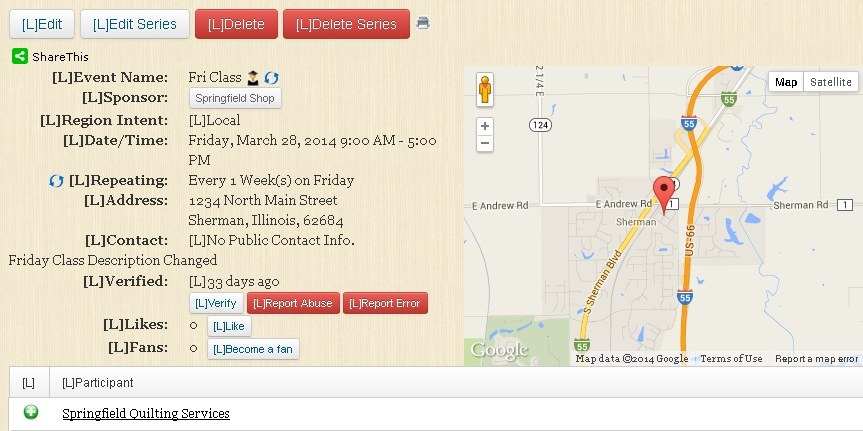
Notes
Not all pages can create all types of events. If you do not see it, contact us.
Images are from our test/development system and do not reflect real events or pages.
Check This Out!
Check out the most popular tool on QuiltingHub. Use the search 'Map Of Resources' or the 'Resources Trip Planner' to the right (or below).